Click on this button to add the
accelerator to IE
Domain Check Tool allows you to check if a
domain is available on the spot without actually leaving the web page
How many times have you read an article on the web and wondered if a word
or a phrase is available as a .com domain name. Until now
you had to copy the phrase go to the registrar web page, phase it in the
search field and wait for the results to show up. Well... no more. With
Domain Check Tool you can simply highlight the phrase,
press the button and a popup box will tell you whether that domain is available.
Pretty neat ah... try it now. 1. Click Add
IE Accelerator button on the right to install Domain Check
Tool.
2. Select some text on any web page.
3. Click on to open Accelerators menu.
to open Accelerators menu.
4. Point your mouse at Domain Check item:
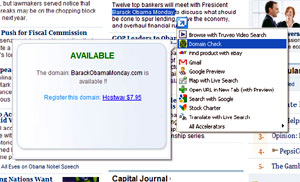
2. Select some text on any web page.
3. Click on
4. Point your mouse at Domain Check item:

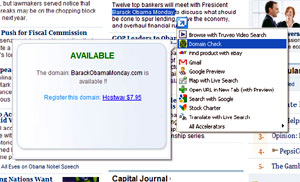
Follow instructions in the Try It Now section on the left
and you will get instant results regarding that domain name. Like this:
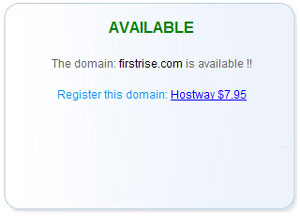
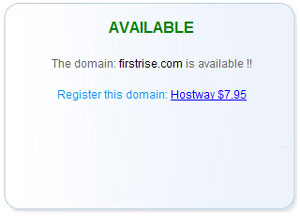
I tried to install the Tool but it would not let me
Make sure you have IE installed. This Tool works only in Internet Explorer at the moment. Download IE
I cannot find the icon "Domain Check Tool " under the Accelerator menu
It is probably not set up as your Default accelerator. Just follow the sub menu titled "All Accelerators".
Can Domain Check Tool be installed on other than IE?
Sorry.. but it can be installed on IE only at the moment.
Why does it check for .com domains only?
For a couple of reasons: .com is the most common extension. We want fast results and checking for one domain is faster than multiple domains. We will add more extension such as .net, .us etc. in the future if loading time permits
This tool is really cool
Thanks... Tell your friends!
